Mastering Error-Free Articles: A 7-Step Guide to Using Grammarly by a leading Hamilton-Based Digital Marketing Agency, MediaPA
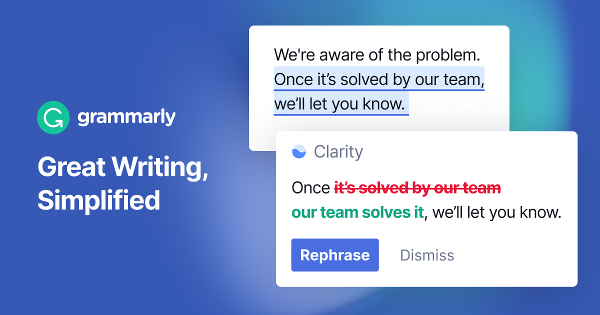
In the world of content creation, impeccable grammar and flawless writing are paramount. Grammarly, the popular writing assistant, is here to help you create error-proof articles that captivate your audience. In this 7-step guide, we’ll explore how to make the most of Grammarly’s features to elevate your writing.
Step 1: Sign Up and Install Grammarly– Start by signing up for a Grammarly account and installing the browser extension or app. This powerful tool is compatible with various platforms, including web browsers, Microsoft Office, and even mobile devices.
https://app.grammarly.com/
Step 2: Import Your Article- Once installed, import your article into Grammarly. You can copy and paste your text directly into the Grammarly editor or upload documents for analysis. Grammarly also offers a Google Docs integration for seamless editing within your documents.
Step 3: Proofread for Grammar and Spelling– Grammarly will instantly highlight grammar and spelling errors in your text. Pay attention to these suggestions and apply corrections where necessary. This step ensures that your articles are free from basic language mistakes.
Step 4: Enhance Clarity and Readability– Grammarly’s clarity and readability suggestions can help you refine your writing style. Adjust sentence lengths, eliminate wordiness, and ensure your content flows smoothly. This enhances your articles’ readability, keeping your audience engaged.
Step 5: Check for Style and Tone– Grammarly can help you maintain a consistent writing style and tone throughout your articles. Whether it’s formal, casual, or professional, Grammarly ensures your content aligns with your intended voice.
Step 6: Review Punctuation and Structure– Polish your articles further by examining punctuation and sentence structure. Grammarly’s insights into commas, semicolons, and sentence fragments will elevate the sophistication of your writing.
Step 7: Verify Plagiarism and Originality– Ensure the uniqueness of your content by using Grammarly’s plagiarism checker. This tool scans your text for similarities with existing online content, safeguarding your work’s originality and credibility.
Contact Phillip Quay
Phone: 0274 587 724
Email: phillip@mediapa.co.nz
Website: https://mediapa.co.nz/
