How to Make Stunning Videos Using AI-Powered Tools A Step-by-step tutorial by Hamilton- Based leading Digital Marketing Agency, MediaPA
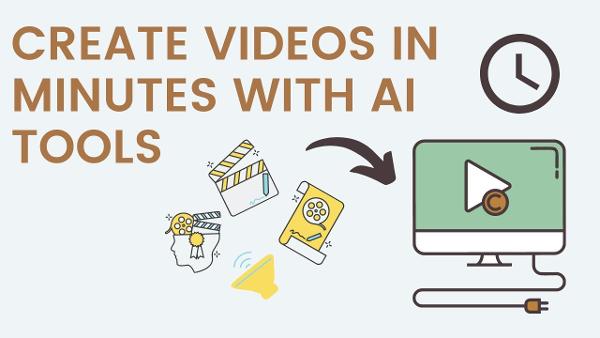
Creating a video using AI can be an efficient and straightforward process. Here’s a step-by-step tutorial on how to make a video using AI tools like Lumen5, which specialises in turning text into video content:
Step 1: Sign Up and Log In
- Visit the website of the AI video creation tool you’ve chosen (in this case, Lumen5). https://lumen5.com/
- Sign up for an account using your email address or other required information.
- Log in to your newly created account.
Step 2: Create a New Project
- Once you’re logged in, you’ll typically see a dashboard or workspace. Look for an option to create a new project or video.
- Click on “Create New Project” or a similar button.
Step 3: Choose a Template
- Most AI video creation tools offer a range of templates to choose from. These templates come with pre-designed styles, animations, and layouts.
- Select a template that fits the theme and purpose of your video.
Step 4: Input Your Content
- In this step, you’ll provide the text content that you want to convert into a video.
- Enter your text into the designated areas. Depending on the tool, you may have the option to input text manually or copy and paste it from an existing document.
Step 5: Customise Visuals and Elements
Many AI video creation tools allow you to customise the visuals and elements of your video. You can usually change backgrounds, fonts, and colours, and add images or video clips.
Adjust these elements to match your brand or the style you want for your video.
Step 6: Add Media and Music
- Enhance your video by adding relevant images, video clips, or music. Most tools have a media library where you can search for and select appropriate media.
- Choose background music or sound effects to accompany your video.
Step 7: Preview and Edit
Before finalising your video, preview it to ensure everything looks and sounds the way you want it.
If necessary, make edits to the text, visuals, or timing to refine your video.
Step 8: Export Your Video
- Once you’re satisfied with your video, it’s time to export it.
- Select the export option and choose your preferred video format and quality settings. Some tools may offer different aspect ratios for various social media platforms.
Step 9: Download and Share
- After exporting, your video will be processed, and you’ll usually receive a download link or an option to save the video to your device.
- Download the video to your computer or device and share it on your desired platforms or channels.
Contact Phillip Quay
Phone: 0274 587 724
Email: phillip@mediapa.co.nz
Website: https://mediapa.co.nz/
