The Importance of Servicing and Cleaning Dust from Your PC Before Summer
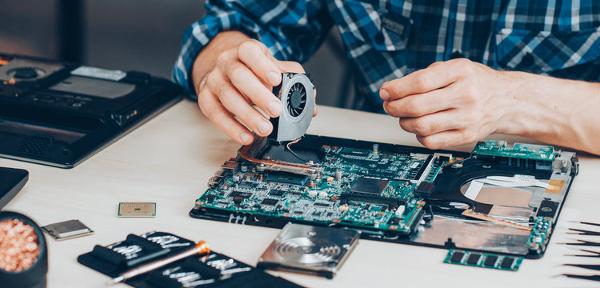
The summer months will be visiting us soon, and preparation against heat - either by having air conditioners at work or setting up fans to keep cool - is in order. One thing, though, which we always seem to forget to do, is to give your computer some much-needed attention. It does seem strange to think of our PCs as anything other than productivity tools or entertainment centers, but the truth is, your PC needs some attention so that it stays in good condition, especially against hot weather.
Two of the major risks associated with overheating and dust accumulation in summer reduce the life span of your PC and may result in very expensive damage. In this article, we will be looking at why servicing and cleaning the dust from your computer is so important before summer starts, and how our business can help.
1. The Effects of Heat on Your Computer
Heat is the sworn enemy of every electronic device, and that includes your desktop or laptop. The higher the ambient temperature during summer, the more it affects your computer's internal components directly. The thing is, internal components are pretty sensitive to temperature fluctuations, and when it gets too hot, it may cause a variety of issues:
Overheating can also cause your computer to automatically shut down, which may cause you to lose all the work you have been doing, and it may upset you in case you are at an important point in your work.
Decreased Performance: Too much heat actually makes your computer throttle down its processing power so as not to incur further damage-delays, slowing down, and even crashes.
Hardware Damage: Sustained high temperatures can cause permanent damage to components such as the CPU, GPU, and hard drive. Sometimes even the motherboard itself may warp or fail, in which cases repair or replacement becomes considerably expensive.
Cleaning out dust and ensuring that your PC's cooling systems are working right before summer hits will go a long way in preventing these heat-related problems from setting in.
2. How Dust Affects Cooling
The main villain for reducing a computer's capability of cooling itself effectively would be dust accumulation. The dust settles on the fans, vents, heat sinks, and other components inside. Here's how it may affect your PC:
Clogged fans and vents: The fans are designed to circulate air internally within the computer to keep it cool. When dust starts to block these fans and vents, the flow of air is hindered, making it much harder for the system to blow out hot air. In turn, the temperature inside the system begins to rise.
Increased Wear on Components: Dust accumulation makes your fans work harder; this jacks up the levels of the fan noise but also increases mechanical wear on moving parts such as fan bearings. Inevitably, this may cause them to fail, hence compromising your system's cooling capability altogether.
Insulating Heat-Producing Components: The dust acts as a form of insulation that keeps the heat close to the critical components such as your CPU and GPU. This causes not only overheating of the components but also reduces their performance, with them throttling back to prevent burning out.
Even the best-designed cooling system struggles to keep temperatures in check whenever dust builds up, often times making computers unbearable to use in the summer. Cleaning your PC and dusting it well will go a long way in keeping it functional and efficient. This therefore, means cleaning is also a crucial way of taking care of your computer.
3. Energy Efficiency
Energy efficiency is another of the factors that would have to be put into consideration. A PC with its fans clogged by dust and an overheating problem will consume more power in its struggle to lower down the temperature to an optimal operating one. The fans spin faster and the CPU works harder, hence consuming more electricity. This is not only bad for the environment but also comes with higher energy bills.
Plus, servicing will clean up your PC and have it ready for summer, running more efficiently on less power, hence reducing waste in energy costs.
4. Prevention of Data Loss and Crashes
Data loss is one of the frequent and yet ignored outcomes of an overheated computer. Thus, when your computer overheats, it may suddenly shut down or reboot to save itself from a probable disaster. On the dark side, that just may happen without warning to clear off unsaved work and even render some important files corrupt. Worse still, such shutdowns and crashes may further lead to a corrupted operating system, hence rendering the computer useless unless it is fully reinstalled.
Data recovery is expensive, and no one enjoys losing irreplacable personal or professional data. Cleaning your PC now and making sure it's running in good order before the hot summer months can go a long way in minimizing the risks from overheating crashes and possible loss of data.
5. Extending Your Computer's Life
Computers are an expensive investment; therefore, most users would want to see their computers last as long as possible. The easiest ways of extending the life of your PC involve regular maintenance of the computer, including cleaning dust from the computer. An overheated computer that runs for extended periods may reduce the life span of its components.
That kind of heat damage usually cannot be repaired. For instance, a CPU that always runs too hot might degrade permanently and would definitely start to underperform or completely fail. By cleaning your computer and ensuring that it operates at an optimal level, you are guaranteed better performance; thus, your machine will also last longer.
6. When Should You Service Your PC?
Servicing should be done, in fact, once or twice yearly, but preparing it specifically before summer is critical. Why? It is that during the cooler months, dust build-up inside the computer is not as immediately noticeable since the ambient temperature is lower. When summer approaches, along with the rise in temperature, the already existing dust suddenly becomes much more problematic.
However, even if your PC seems to be working without any problem, it's a lot better to stay on top of the problems by taking an early lead over them. In that regard, getting your PC service and cleaned at the beginning of summer is analogous to tune-up of your car before you drive it out on a journey. You can be sure that it would run at the pinnacle of its performance and not give way at the middle.
Following are several tell-tale signs that might indicate your computer may already be suffering from dust build-up or overheating:
Excessive Fan Noise: If all your PC's fans run at high speeds much of the time, and loudly, it could also be a sign that the computer is having a hard time trying to keep cool.
Slower Performance: If your computer runs slower than usual, crashes more often, or freezes, heat could be taking its toll on performance.
Sudden Shutdowns or Restarts: Overheating Computers will often shut down to prevent further damage. If your PC has been suddenly shutting down of late, there is a good chance that it is overheating.
Physical Signs of Dust: If you can see that dust is building up on the outside of the vents or fans, then it's probably much worse on the inside.
8. Professional Cleaning vs. DIY
Cleaning it yourself might be tempting, but that is not always the best idea. Computers are fragile machines, and cleaning them requires skill from a computer repair technician as to not cause more damage than good to the computer. Here are a few reasons why professional servicing is better:
Expertise: Our technicians are experienced and knowledgeable in cleaning your computer without damage. We know which components not to mess with and how to safely remove dust without affecting performance.
Specialized Tools: The facilities we use while cleaning your PC include professional compressed air, anti-static brushes, and proper thermal paste if needed.
Reapplication of Thermal Paste: This is because, in cleaning, the old paste dries out and is no longer serving its purpose. A professional service will get this just right for you to continue keeping your CPU cool effectively.
9. Our Services: Preparing Your PC for Summer
Our computer repair and IT support firm provides comprehensive cleaning and maintenance of desktops and laptops. Situated right here in Auckland, we understand how important it is to keep your systems running at their best, especially with rising summer temperatures.
Here's what we offer:
Extensive Dust Cleaning: We will clean dust off all internal components, including fans, vents, the power supply, and heat sinks, enabling your PC to breathe and cool correctly.
Fan and Vent Inspection: If your fans are starting to show their wear, we'll recommend replacements or repairs needed for optimal airflow.
Replacing Thermal Paste: We will check and replace the thermal paste on the CPU to maintain good contact with the heat sink on desktops.
Performance Testing: After cleaning, we run performance tests to ensure your computer is running smoothly and will not overheat.
Data Backup and Protection: If your computer has been crashing or shutting down lately, let us help you back up your important data to safeguard them from possible loss.
Let us take the burden off your shoulders of getting your computer ready for summer. Our expert team is here to make sure your PC is at its best so that you can move forward with what's important, and not have to worry about any crashes or hardware failures.
Contact Computer Repair Specialists today to book a time to get that Laptop or PC running like new again!
